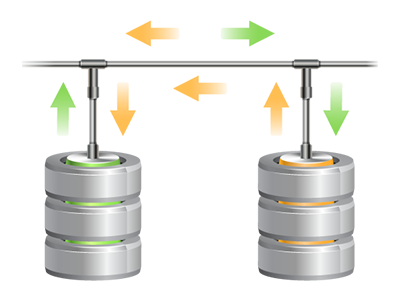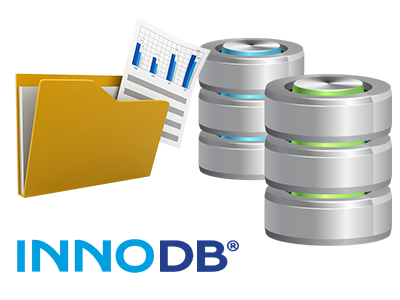Database Manager
Uncomplicated and highly–effective user interface for database management

Inside the Million Dollar Hosting Website Control Panel you will find a fully–featured, easy to navigate Database Manager! Employ it to enjoy full control of all of your databases. You can simply set up new MySQL and PgSQL databases and manage them with the phpMyAdmin and phpPgAdmin software programs, respectively.
An Easy to use Interface
Maintain your databases with simply a click
Administering your databases is less complicated than in the past, thanks to the Website Control Panel interface for MySQL and PgSQL management! Even though you may not have considerable experience in making use of databases, it will be simple to deal with Million Dollar Hosting’s Database Manager.
You could make a completely new database simply by specifying the user name and security password or produce a database backup with only a click of the mouse. In addition, through the Data Manager you will get direct access to the administrator area for every single database, allowing you to instantly alter it.
Quick and Simple Database Back–up
Database backup copies can be a mouse click away
Via the Database Manager it’s possible to create an archived copy of your database anytime you need! That way, you are going to always have a back–up of your active content in case your website gets compromised or if you mistakenly remove a database. To make a backup: click the ’clock’ image beside a certain database and then simply wait for a few seconds for the backup process to be performed.
There aren’t any limits for the number of databases you are able to back up or the volume of backups you can create for any database.
Support for PgSQL
Warranted security for your personal databases
PgSQL databases are significantly less widespread in comparison to the standard MySQL databases. Even so, they are a favorite selection for programmers seeking the utmost stability for their websites and apps. Via the intuitive Database Manager integrated into the Million Dollar Hosting Control Panel, you can manage your PostgreSQL databases with merely a click of the mouse.
You can find PgSQL databases included automatically within the best shared hosting plans packages. In case you are with a basic hosting package, you can easily ask for PgSQL databases to be included in your website hosting account as upgrades.
InnoDB Databases
The newest face of MySQL
We have added InnoDB – the new standard MySQL database engine on each of our machines. InnoDB is great for big database sites which require high efficiency and scalability. Experiments have indicated that web sites using InnoDB based tables reach a 3–fold effectiveness grow for significant joins, compared to those making use of MyISAM tables.
InnoDB utilizes row–level locking in an effort to remove the overall performance difficulties spotted at the maximum consumption times of the prior version of the database engine – MyISAM, which employs table–level locking.
Detailed Database Stats
Comprehensive statistics for all of your databases
Our company offers you an effortless approach to track the database use of your dynamic web sites. From the in depth database statistics interface, that’s incorporated into the Website Control Panel, it is possible to keep an eye on the load generated by your busy web sites in real time. The provided information will enable you to evaluate the database load variations by the hour, daily or each month.
It is possible to monitor the database load for all your websites through the Database Stats part of the Website Control Panel. The table on–screen reveals the database queries generated in the present month. To take a look at data for a previous month, just click on the back arrows situated at the top.