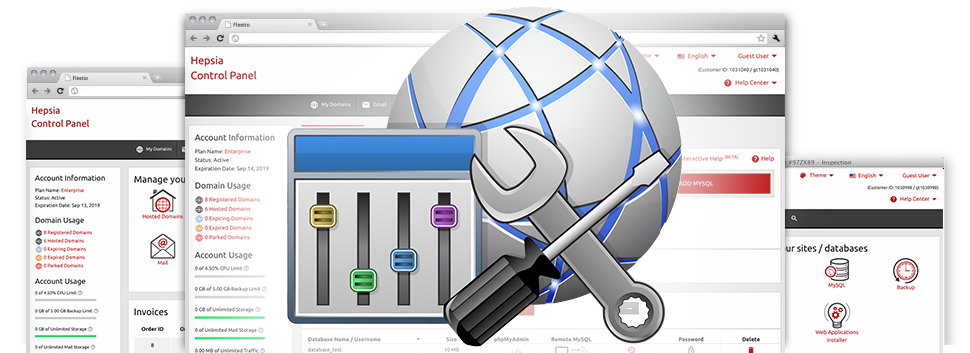We’ve created a number of Advanced Resources accessible for you for free with our Million Dollar Hosting Website Control Panel! They are created for web developers or, perhaps for webmasters that want to maintain their website hosting setting on their own. It’s easy to create an .htaccess file, customize the PHP release for your cloud hosting account, modify the php.ini file, configure different automated tasks and scripts, and many more!
All of the Advanced Resources follow the structure pattern of our Website Control Panel, leading them to be genuinely straightforward.
Hotlink Protection
Secure yourself from traffic theft
Whenever you produce original content there’ll always be someone that will attempt to use it devoid of your authorization. It is true simultaneously to textual content as well as photographs. This is the time the Hotlink Protection tool integrated into Million Dollar Hosting’s Website Control Panel will truly assist you. With only a mouse–click, you’ll shield all pictures within your website by blocking other websites from backlinking to them.
Using this method, not only will you prevent other individuals from stealing your graphics, but you’ll at the same time make sure you follow your monthly data traffic restriction.
.htaccess generator
Auto creation of .htaccess files
At Million Dollar Hosting, you’ll have full access to the .htaccess file of your respective website, to make sure you can make as many changes as you want. Including just a couple of lines for the settings file, you can easily redirect your web site to an alternative website url, or create security password protection for a specific folder, etc.
With the powerful .htaccess Generator in the Website Control Panel, you will not need to have any knowledge about .htaccess files. Simply show the tool what you wish to do as well as for which web site, and then also click the Save button. Our smart system will produce the .htaccess file on your behalf in seconds.
IP blocking
Prevent malicious IPs from your web site
If you wish to obstruct a spammer from accessing your web site, an online troll out of your discussion forum as well as a a stack of IP addresses flooding your website, you have to make use of the easy–to–use IP blocking tool. It allows one to promptly obstruct an IP address or maybe a a full IP variety from ever using your site.
The IP Blocking tool is admittedly easy. All you need actually do is enter in, the IP address (or addresses) which you want to bar and press the action button. All IPs you have specified are going to be block for good blazingly fast.
PHP configuration
Change the PHP rules for your site
Should the application you use requires a different PHP build, or, if you have to make any PHP modifications, it’s easy to make this happen from the Million Dollar Hosting Website Control Panel. You can easily modify the PHP version with merely a click of your computer mouse, choosing from previous PHP releases up to the current steady PHP launch. You may also speedily change the most essential adjustments inside the php.ini file, or make a total change of the way your PHP version operates.
It’s not necessary to wait all day or reboot anything at all for the alterations to work. All the adjustments are carried out on the Internet the minute you save them.
Cron Jobs
Generate automated scheduled jobs
If there’s a survey that you should perform every day, or, perhaps there are a few automatic chores you need your site to perform, then cron jobs are actually what you’ve been looking for. From the Million Dollar Hosting Website Control Panel, you can quickly set and maintain all types of cron jobs. We have made a simple method to set up a cron job. You will need less than a minute for a fresh job to generally be slated for execution.
Cron jobs are provided with our cloud hosting deals. Each has a varied amount of cron jobs. More cron jobs are sold as an update at any time you need.
Password Protection
Simple way to shield all your data
If you’d like to provide a spot within your web site which is visible simply to the folks you want, you’ll be able to make the most of the Password Protection tool. Making use of it you can quickly start a username and password protected directory which is to be secured and accessible just to you and also anyone else who you share the logon information with.
The directory is going to be protected promptly and no–one else will be able to see precisely what is inside. You can be the one person who will be in the position to adjust or change it if you do not choose to approve other clients to access it.
URL redirection
URL redirection with several mouse–clicks
If you’d like to quickly divert your website to an alternative webpage or another site, this can be done using the URL Redirection tool. It negates the requirement to come up with PHP redirects or configure an .htaccess file. Simply stipulate the location you need to point your domain name towards and the tool will handle the rest. Your domain name can be rerouted almost instantly.
If you wish to cease the re–direction and have your website pointed back to the initial URL, you can do so with merely a click.